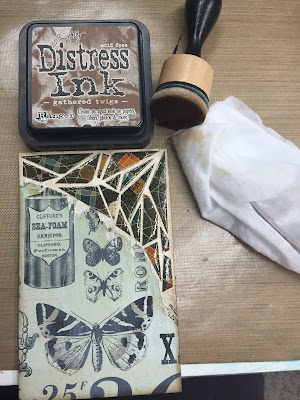Hello everyone and welcome back to the blog. Today I would like to share a tutorial on how I made this beautiful flip frame. The flip frame is by Ranger and Tim Holtz and I think there is a ton of potential on what you can do with it.
To begin, I grabbed a piece of cardboard (cut to fit the flip frame) and glued a piece of cardstock to it. I chose this paper because I really like the light green and also the images
I knew I wanted to use the Tim Holtz Mosaic kit again (I used this on the last Christmas project I made)
I began by adding the grout to my background in the area I wanted to do mosaic. I set this aside to dry thoroughly
While that was drying I began working on my tiles.. I grabbed some printed paper and cut it into the mosaic shapes
I also stamped my butterfly image onto white cardstock and colored it with copic markers
This butterfly came from the stamp set called "Perspective"
I also used some thin metal wire to go around my butterfly's body and used this as the antenna
Once my background grout was dry I began glueing my mosaic piecing onto it with the glue provided in the kit
This is how it looked once I was done
Next I took the glaze and added that to my mosaic tiles
This is where it starts to look so cool
I set this aside to dry
While the glaze was drying I took some black cardstock and cut out the word Majic with Tim's "happy holidays" thinlits set
Once my tiles were dry, I used distress ink on my grout and tiles. I used a wipe to clean the ink off my tiles and it stays on the grout in the background
I also went around all my edges with the ink
Once all that was done, I played everything out not my background so that I can see what it will look like when it's done before I glue
I used distress stain to color a piece of ribbon for the bottom of my final piece
After everything was done and dry, this is what my piece turned out looking like
I just love it, I think it turned out perfect. The flip frame and mosaic kits are becoming my favorites!!!
Thanks for coming by today. CHEERS!!